


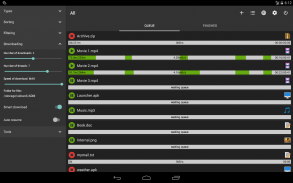


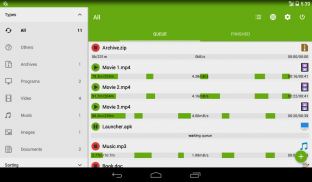









၏ ရွင္းလင္းခ်က္ Advanced Download Manager
<b>Powerful Downloader for Android:</b>
- downloading from internet up to three files simultaneously;
- accelerated downloading by using multithreading (9 parts)
- interception of links from android browsers and clipboard;
- download files in background and resume after failure;
- loader for images, documents, archives and programs;
- downloading to SD-card for Lollipop and Marshmallow;
- smart algorithm for increased speed of downloading;
- downloading only through the internet on Wi-Fi;
- boost downloader for 2G, 3G and 4G networks;
- changing the maximum speed in real time;
- video downloader and music downloader;
- resuming of interrupted downloads;
- support files larger than 2 gigabyte;
- parallel download files in queue.
<b>Advanced Settings:</b>
- interface customization and themes;
- select the folder for downloaded files;
- different automatic actions after finishing;
- save different file types in different folders;
- create an empty file to accelerate downloading;
- autostop process if the battery charge level is low;
- import list of links from a text file on SD-card;
- autoresume after errors and break of connection;
- planning start of downloading at right time;
- turbo mode for speed up downloading;
- getting size of file and beautiful name;
- backup list of downloads and settings;
- profiles for each type of connection;
- automatic operation on schedule;
- support quick autoadd download.
<b>Clean Interface:</b>
- light material design;
- filter by types and status;
- left menu with quick options;
- context menu for easy management;
- sorting downloads by order, size and name;
- open completed files through favorite apps;
- information about downloading: speed, size, time;
- support pause, resume, restart for downloads;
- creation of advanced profiles for sites;
- fine-tuning for each download;
- widget on home screen.
<b>Extended Notifications:</b>
- icon with progress and speed in notification panel;
- transparent progress-bar on top of all windows;
- completion notification by sound and vibration.
<b>Built-in ADM Browser:</b>
- support of multiple tabs;
- advanced media downloader;
- list of history and bookmarks;
- easy sending file to downloader;
- download mp3 from popular archives;
- interception of mp4 video from tubes;
- easy downloader for all types of files;
- download accelerator for social networking;
- option "User-Agent" for forgery the browser.
<b>Simple control for downloads:</b>
- press on the download to start/stop the process;
- press on the completed download to open the file;
- long press on download to display the context menu.
<b>Add URL links in ADM:</b>
- press on link and from window "Complete action using" select ADM Editor;
- long press on a link to display the context menu, press "Share" or "Send" and from window "Share via" select ADM Editor;
- copy link, after program intercept it from clipboard and send in ADM Editor, or use "Add" button and paste the link.
<b>ADM is the best android download manager for you!</b>
<b>ADM shows ads. To disable buy Advanced Download Manager Pro.</b>
<b>Advanced Download Manager does not support YouTube under the rules.</b></br></br>
</br>
</br></br></br></br>
</br></br></br></br>
</br></br></br></br></br></br></br></br></br></br>
</br></br></br></br>
</br></br></br></br></br></br></br></br></br></br></br></br>
</br></br></br></br></br></br></br></br></br></br></br></br></br></br></br></br>
</br></br></br></br></br></br></br></br></br></br></br></br></br></br>










